Allahabad University 2019 Admit Card released; check new exam dates
Vishwas Garia | May 13, 2019 | 12:39 PM IST | 1 min read
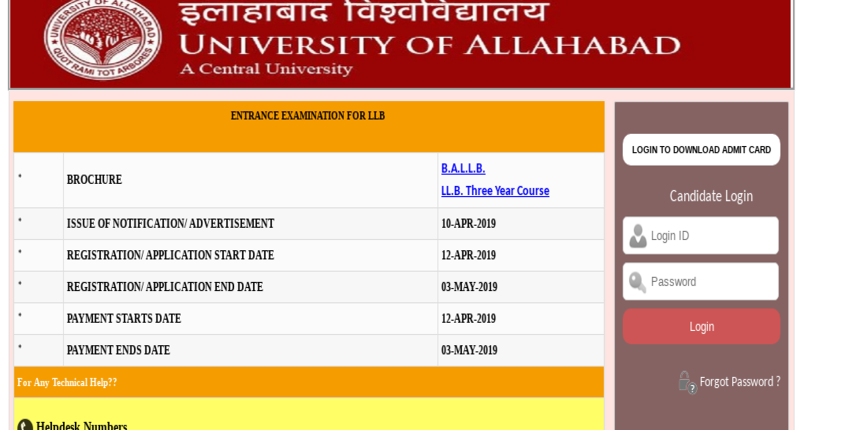
NEW DELHI, MAY 13: Allahabad University has released the admit card for PGAT -1, CRET, LLB, LLM and M.Com in the online mode on May 13. The university has also released the entrance examination dates for few courses along with the admit card of Allahabad University 2019.
Candidates who had filled the application form of Allahabad University 2019 can download the admit card by visiting the official website of the university. Candidates are supposed to carry their admit card in the examination centre to be eligible to appear in the examination.
The Allahabad University admit card 2019 mentions the details including the name of the candidate, subject of examination, exam centre and address, application number, photograph and signature, etc.
How to download Allahabad University Admit Card?
Visit the official website of Allahabad University. (www.allduniv.ac.in)
Click on ‘Admission-2019’ tab.
Select PGAT, CRET or LLB (Hons.)/ B.A LLB (Hons.) based on program filled in the application form.
Click on ‘Proceed’.
A candidate login window will appear on the right hand side of the screen.
Enter login id and password.
Click on ‘Login’.
The admit card of Allahabad University will appear on the screen.
Download the admit card to carry in the entrance examination centre.
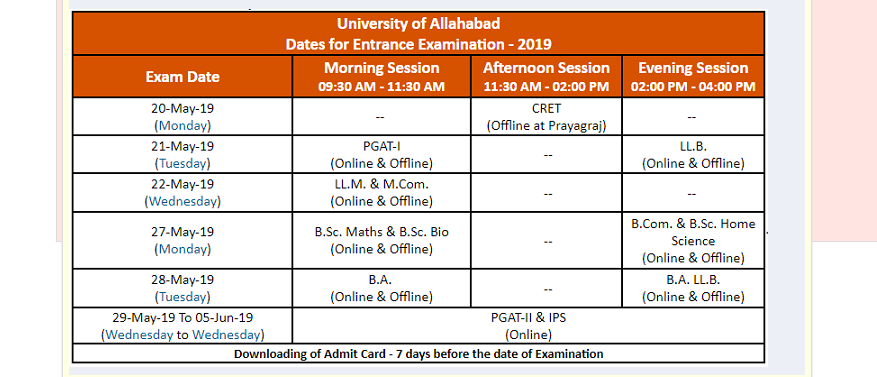
PGAT-1 Courses
May 21 - M.A (Ancient History, Economics, English Literature / Language, Hindi, Music (Vocal, Sitar and Tabla), Philosophy, Political Science, Sanskrit, Sociology, Urdu, Painting), M.Sc (Botany, Chemistry, Physics, Zoology, Computer Science), MCA, M.A/ M.Sc (Anthropology, Defence Studies, Geography, Mathematics, Psychology, Statistics) |
What if I forgot the password?
Click on ‘Forgot Password?’ below the candidate login window.
Enter the course applied for and email id.
Click on ‘Go...'.
After clicking on Go button, candidates need to confirm their details as preview.
To re-send SMS on registered mobile, click on the confirm button.
Candidate will be able to recover his or her password now.
Follow us for the latest education news on colleges and universities, admission, courses, exams, research, education policies, study abroad and more..
To get in touch, write to us at news@careers360.com.