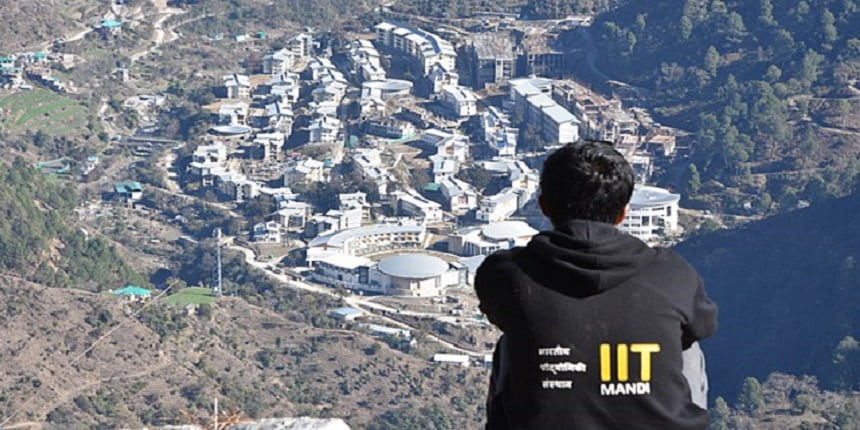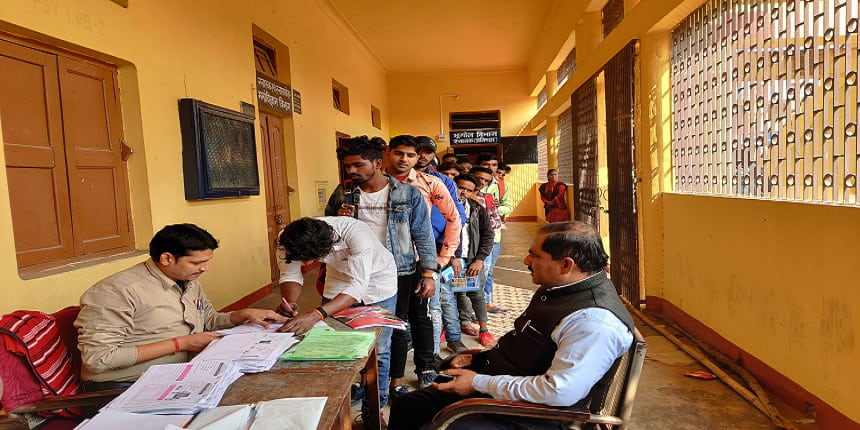Maharashtra board Class 10 admit card 2024 tomorrow at mahahsscboard.in; exams from March 1
Maharashtra SSC exams 2024 will be conducted from March 1 to March 26 in pen and paper mode.
 The exams will be held in two shifts from 11 am to 2 pm and from 3 pm to 6 pm. (Representational/ PTI)
The exams will be held in two shifts from 11 am to 2 pm and from 3 pm to 6 pm. (Representational/ PTI)Ayushi Bisht | January 30, 2024 | 12:34 PM IST
NEW DELHI: Maharashtra State Board of Secondary and Higher Secondary Education (MSBSHSE) will issue the Class 10 admit card tomorrow, January 31. Students appearing for the exams will be able to access the Maharashtra SSC admit card 2024 through school login.
As per the schedule, Maharashtra SSC exams 2024 will be conducted from March 1 to 26, 2024 in pen and paper mode. The Maharashtra SSC exams 2024 will be held in two shifts from 11 am to 2 pm and from 3 pm to 6 pm.
Students can use their login details such as registration number and date of birth to download the Maharashtra SSC admit card 2024. The Maharashtra board Class 10 admit card 2024 is a mandatory document for the examination day. Candidates will not be allowed to appear for the exam if they fail to produce their admit cards.
"If there are changes in the subject and medium in the Hall Ticket, the corrections should be made by the secondary schools by going to the divisional board", MSBSHSE notification said.
Also read JKBOSE Class 8 date sheet 2024 out; exams in soft zones from March 5
In case of any discrepancy related to the subject and medium can be reported to the divisional boards. While the corrections in the students’ names and signatures can be resolved at the school level.
Maharashtra SSC Admit Card 2024: How to download
Students can follow the easy steps given below to download the Maharashtra Board Class 10 admit card 2024.
Step 1: Visit the official website, mahahsscboard.in.
Step 2: Find the “Login For Institute” panel visible on the MSBSHSE home page.
Step 3: Select your class “For SSC” or “For HSC” options from the menu.
Step 4: Enter your login details and click on submit
Step 5: Download and take a printout of the same for further references.
Follow us for the latest education news on colleges and universities, admission, courses, exams, research, education policies, study abroad and more..
To get in touch, write to us at news@careers360.com.