RRB NTPC Answer Key 2021: Objection Window Opens at rrbcdg.gov.in
Richa Kapoor | August 18, 2021 | 08:03 PM IST | 2 mins read
The Railway Recruitment Board has opened the objection window for RRB NTPC 2021 answer key in online mode on the official website. Candidates can raise objections against the RRB NTPC answer key 2021 before the last date.
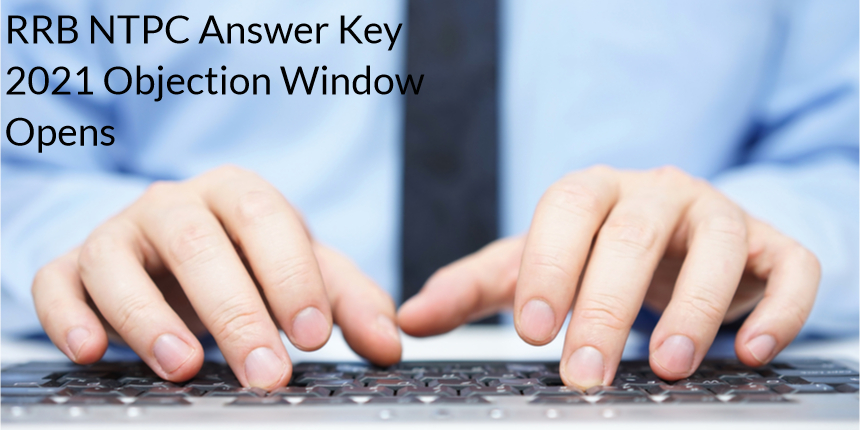
NEW DELHI: The Railway Recruitment Board has opened the objection window on the official website of RRB NTPC 2021 - rrbcdg.gov.in- today. Candidates can now challenge the RRB NTPC answer key 2021 before the last date.
The RRB had released the RRB NTPC answer key pdf 2021 on August 16 along with the question papers. The last date to challenge the RRB NTPC answer key is August 23, 2021, till 11:59 p.m
Also Read: NDA 2021: SC allows women to appear in National Defence Academy exam
RRB NTPC Answer Key 2021: Dates
Events | Dates |
RRB NTPC 2021 Exam Dates | December 28, 2020 to July 31, 2021 |
Release date for provincial RRB NTPC answer key 2021 | August 16, 2021 |
Start date for raising objections against RRB NTPC answer key 2021 | August 18, 2021 (8:00 p.m) |
Last date to raise objections against the provincial answer key of RRB NTPC | August 23, 2021 (11:59 p.m) |
How to raise objections against RRB NTPC answer key 2021
After having downloaded the RRB NTPC 2021 answer key PDF, if candidates find that there are any discrepancies, then they can raise objections by following the steps that are given below.
Visit the official website of RRB NTPC 2021
Click on the link that states “Link for viewing question papers, response and answer keys and raising objections if any”
A new login window will appear on the device
Now enter the registration number, date of birth and then click on the login tab
The page containing candidate’s details will open on the screen
Click on the tab that says “Objection”
A new page will open where a tab that says Click Here to raise Objections will appear, click on it.
Now select the number of objections to be raised. A maximum of 10 objections can be raised.
Enter the Question ID, nature of objection and language the question was answered in.
Candidates also need to provide adequate proof for the objection raised.
For every objection that is raised against the RRB NTPC answer key, candidates will have to pay Rs 50 each.
Mode of payment of fees for RRB NTPC Answer Key 2021
Candidates who are using the debit card to make the payment for raising objections must note the following points.
1. All Bank Rupay Debit Cards are allowed.
2. SBI VISA/Master debit cards are allowed.
3. Other bank VISA/Master debit cards CANNOT BE USED
Points to keep in mind while raising the objections
RRB will refund the objection fees against the RRB NTPC answer key 2021 in the same account from which the payment was made if the objections are found to be correct.
Also, candidates must raise objections before the last date and time in order to avoid any last-minute hassle.
The decision of the RRB against the objections that have been made will be final and the board will not entertain any further correspondence on it.
After reviewing the objections, the board will release the final RRB NTPC answer key, followed by the declaration of RRB NTPC results 2021.
Write to us at news@careers360.com.
Follow us on Telegram for Latest Updates - Click Here.
Follow us for the latest education news on colleges and universities, admission, courses, exams, research, education policies, study abroad and more..
To get in touch, write to us at news@careers360.com.