IIT Madras declared HSEE 2019 Result and Rank List; check details here
Vishwas Garia | May 13, 2019 | 10:55 AM IST | 1 min read
Exclusive Careers360 Premium Content
Get education, career guidance; live webinars; learning resources and more
Subscribe Now
NEW DELHI, MAY 13: Indian Institute of Technology, Madras has announced the HSEE 2019 result and ranklist in online mode on May 13. The ranklist of HSEE 2019 is made based on the aggregeate of marks obtained in both Paper 1 and Paper 2. Candidates can download their HSEE result and ranklist using their login credentials through the official website of HSEE.
The entrance examination was held on April 21. A total of 581 candidates made up to the rank list in all categories. This year 213 boys and 368 girls with a gender ratio of approximately 37% and 63% are listed among the successful candidates.
Candidates who are qualified in HSEE 2019 will receive an offer letter for the counselling schedule.
Category wise - Qualifying Criteria and Successful Candidates
Category | Minimum marks to appear in the Rank List | Successful candidates |
GE Applicants | 50% marks | 233 |
OBC(NCL) Applicants | 45% marks | 137 |
SC/ ST and PwD candidate | 25% marks | 181(SC), 30(ST) |
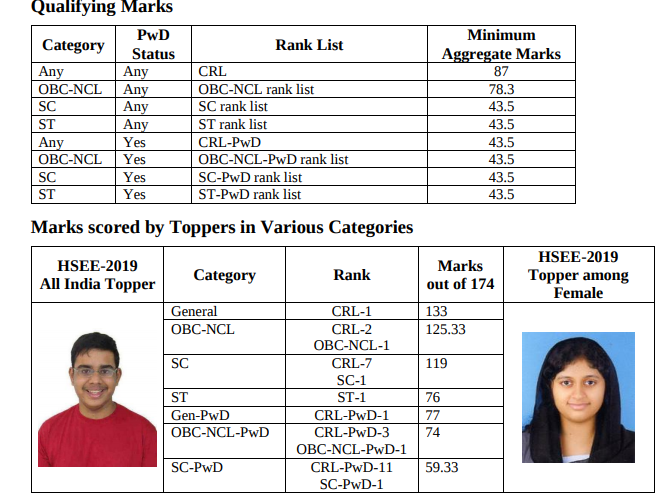
How to Download HSEE 2019 Result?
Visit the official website of HSEE-2019 (http://hsee.iitm.ac.in).
Tap on ‘Click here to check the Result of HSEE-2019’.
Login to the result portal using your registered email ID or registered email address and password.
After successful login, the result of the candidates will be displayed on the screen.
Check all the details given on the result carefully.
Take a printout of the HSEE result 2019.
Details Mentioned on HSEE Result 2019
Category of candidate
Rank
Marks scored
Photograph of candidate
What If I Forgot The Password?
Click on ‘Forgot Password?’ on the login window.
Enter your registered email address, registered mobile number and date of birth.
Click on ‘submit’
Candidate will be able to recover his or her password now.
Follow us for the latest education news on colleges and universities, admission, courses, exams, research, education policies, study abroad and more..
To get in touch, write to us at news@careers360.com.