TJEE 2020 admit card released; exam to be held on September 25 and 26

Team Careers360 | September 21, 2020 | 05:02 PM IST
NEW DELHI: Tripura Board of Joint Entrance Examination (TBJEE) has released the admit card of TJEE 2020 at the official website tbjee.nic.in. Candidates can now log in using their email ID/registration number and password to download the hall ticket. The new examination dates of TJEE 2020 have also been announced. The entrance exam will now be conducted on September 25 and 26 as a pen and paper based test. The date has been changed since the Compartmental Examination of Chemistry of CBSE is scheduled on September 24.
Steps to download TJEE admit card 2020
Go to the official website of TJEE 2020 (tbjee.nic.in)
Go to the admit card link
Candidates will have to enter their email ID/registration number and password
Click on ‘Login’
The admit card will be displayed on the screen
Candidates will have to check all of the details and download the admit card.
Print out has to be taken out for future use
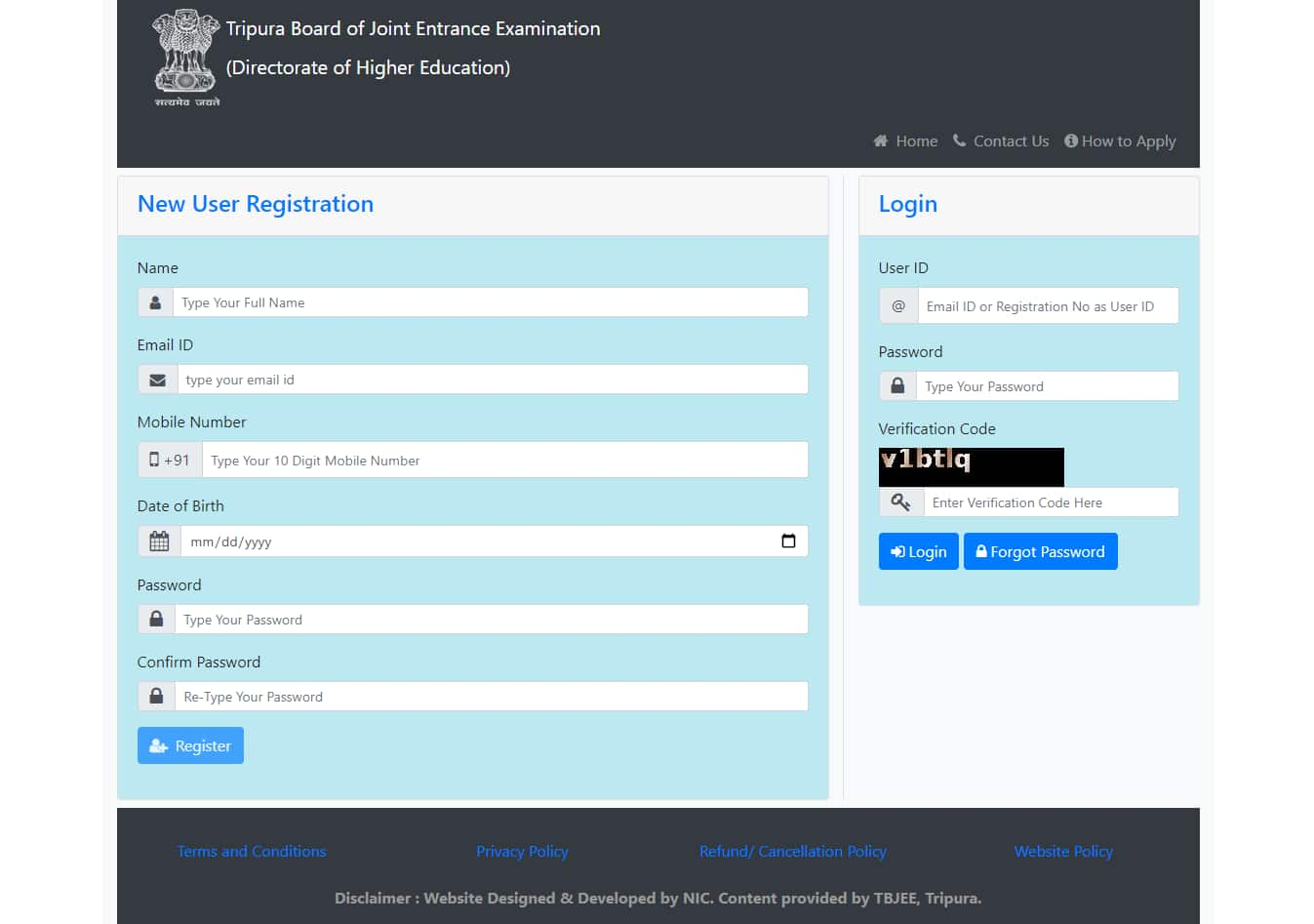
COVID-19 related guidelines for TJEE 2020
Physical distancing has to be practiced.
Face masks has to be used by the students
Frequent hand sanitization has to be done
Mouth should be covered while sneezing or coughing.
Spitting is strictly prohibited.
Aarogya Setu app has to be installed in the mobile phone.
The admit card, valid identification proof, 50ml hand sanitizer, transparent water bottle and transparent blue or black all point pen has to be brought to the centre.
Write to us at news@careers360.com
Follow us for the latest education news on colleges and universities, admission, courses, exams, research, education policies, study abroad and more..
To get in touch, write to us at news@careers360.com.