UPSC Civil Services Result 2020; Scorecard available at upsc.gov.in, download now
Richa Kapoor | September 28, 2021 | 11:54 PM IST | 2 mins read
The Union Public Service Commission has released the marks of the candidates who have qualified the UPSC Civil Services exam 2021 along with those who have not qualified at upsc.gov.in.
UPSC CSE Preparation Strategy and Best Books
UPSC CSE preparation strategy along with best books for prelims as well as mains exam for sure success.
Download EBook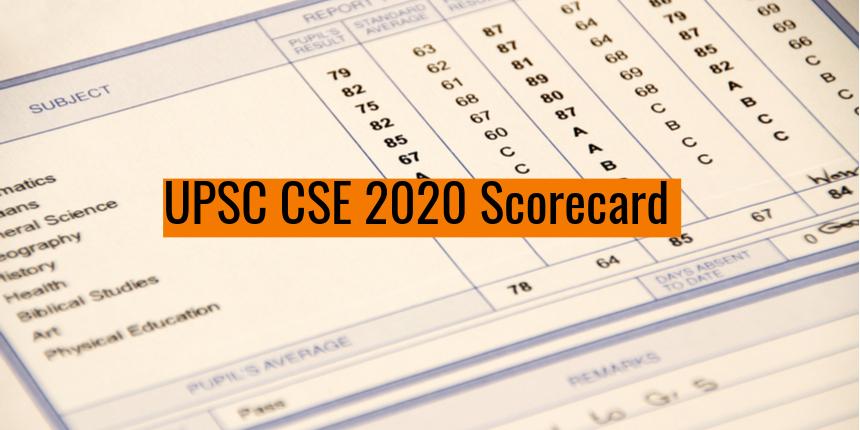
NEW DELHI- The Union Public Service Commission has released the marks of the candidates who have qualified the UPSC civil services exam 2020 on the official website upsc.gov.in. Candidates who have cleared the exam as well as those who have not qualified can download their respective scorecard by entering the UPSC Login id and password.
Latest: Direct link to download the UPSC IAS 2020 scorecard for qualified candidates - Click Here
Direct link to download the UPSC IAS 2020 scorecard for non-qualified candidates - Click Here
UPSC IAS 2026: UPSC 2026 Annual Calender
Also See: UPSC IAS Mains QP's (2016-23) | Complete guide
Don't Miss: UPSC CSE Sample Papers
The UPSC IAS result was announced on September 24, 2021, a date after the conclusion of the personality test. Earlier in the day, the UPSC cutoff for various categories was released.
Also Read: UPSC CSE 2021 Prelims Live Updates – Dress Code, Last Minute Tips, Exam Analysis, Question Papers, Pattern
UPSC CSE Result 2020 Dates
Events | Dates |
UPSC IAS personality test | August 2 to September 22, 2021 |
Announcement of UPSC CSE 2020 result | September 24, 2021 |
Release of the UPSC IAS scorecard | September 28, 2021 |
Last date to download the scorecard | October 28, 2021 |
How to download the UPSC CSE 2020 Scorecard
Candidates can download their UPSC IAS scorecard by following the steps that are given below:
First and foremost click on the official website of UPSC
Now click on the ticker that says “Civil Services (Main) Examination 2020-Marks is available”
A new page will be displayed on the screen wherein the qualified candidates will have to click on the link that is given first followed by the second link which is for those candidates who who could not make it to the mains exam
A login page will be displayed on the device and candidates will be required to enter the UPSC Civil Services main exam Login Id and password
After entering the required details, candidates will be able to download the UPSC CSE 2020 scorecard
Prerequisites to download the UPSC IAS result cum scorecard 2020
In order to download the scorecard, candidates must ensure that their browser has the javascript activated and the web browsers should be internet explorer 7 and above. While downloading the scorecard, candidates must ensure that the pop-up blockers are disabled and candidates must log out after each session.
Write to us at news@careers360.com.
Follow Us on Telegram For Latest Updates - Click Here.
Follow us for the latest education news on colleges and universities, admission, courses, exams, research, education policies, study abroad and more..
To get in touch, write to us at news@careers360.com.