NIOS Result 2023: Class 10 public examination result declared
Mridusmita Deka | June 26, 2023 | 11:31 AM IST | 1 min read
To access and download the NIOS public exam scorecard from the nios.ac.in website, students will have to use their enrollment numbers.
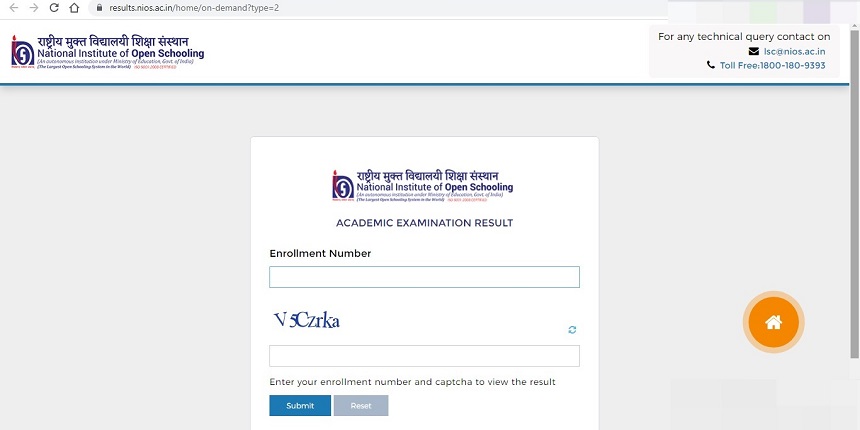
NEW DELHI: The National Institute of Open Schooling (NIOS) has announced the Public Examination result of Class 10. The Class 10 exam results can be checked and accessed at the official websites -- results.nios.ac.in and nios.ac.in. To access and download the NIOS public exam scorecard, students will have to use their enrollment numbers.
The NIOS public exa result Class 10 and Class 12 scorecard will comprise details such as enrollment number, name, subject-wise marks obtained in theory and practical, total marks scored and the qualifying status.
NIOS Result 2023: How to download scorecard
Step 1: Go to the official website -- result.nios.ac.in
Step 2: On the homepage, select the tab designated for NIOS public exam result
Step 3: Insert the NIOS enrollment number on the next window
Step 4: Login and download the NIOS public exam result and scorecard
Step 5: Take a print out for future reference
The NIOS public exam results for secondary programmes have been announced for the exams held in April-May 2023. As soon as the NIOS result for Class 10 is downloaded, students will have to check if all the names and other details are correct.
The NIOS Class 12 public exam results are announced already on June 23.
Follow us for the latest education news on colleges and universities, admission, courses, exams, research, education policies, study abroad and more..
To get in touch, write to us at news@careers360.com.