Sainik School Society releases AISSEE 2019 admit card; know how to download
Jasleen Kaur Taneja | December 12, 2018 | 12:03 PM IST | 2 mins read
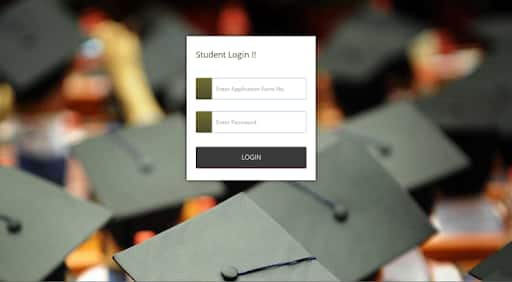
NEW DELHI, DECEMBER 12: Sainik School Society has released the admit card for AISSEE 2019 in the online mode for the entrance exam to be held on January 6, 2019. Admissions to vacant seats in class VI and IX in all 26 all-boys residential schools in India will be through the All India Sainik School Entrance Examination commonly called as AISSEE. Result for the entrance exam will be declared on February 4, 2019 in the form of merit lists.
How to download Sainik School Admit Card 2019
Candidates can download admit card or hall ticket of Sainik school entrance exam by following the below mentioned steps:
- Go to the official website of Sainik School Society - Sainikschooladmission.in
- Under the LOGIN SECTION, click on CANDIDATE LOGIN.
- Enter Application form no. and Password and Click on “Login”’.
- A new window will appear, now candidate can view or download admit card.
- Download and save it on your system.
- Take a printout and keep it safe.
The admit card contains personal details of candidate and basic information of exam, exam date, exam time, exam centre etc. Candidate will have to carry this admit card to the exam centre. Download the admit card and check for discrepancy in name or other details. In case of any discrepancy, inform the respective Sainik School immediately to correct it.
What to carry on exam day?
- Admit card as downloaded above
- Black or Blue Ballpoint Pen
Exam Day Instructions for candidates for AISSEE 2019
- Use only black or blue ball point pen to fill the details in the boxes and bubbles.
- Fill all details in the boxes and darken bubbles carefully.
- Darken the bubbles completely.Half-filled or over-filled bubbles will not be read by the software
- Don't put a tick mark or a cross mark where you have to fill the bubbles completely.
- Don’t use blade, fluid/Eraser and stickers on the OMR sheet.
- Do not fold the Answer Sheet
- Do not make any stray marks on this Sheet.
- Do not use pencils to mark your answers
- Write one character in a box while filling name and other details.(Leave Space between First Name, Middle Name and Last Name)
- Please write Name and other details only in Block/Capital letters
- Name should be as per School Records
- Candidates also have to fill in school name to which they applied for admission, Roll No, Exam Centre Code, Question Paper Booklet No and Question paper Set
Follow us for the latest education news on colleges and universities, admission, courses, exams, research, education policies, study abroad and more..
To get in touch, write to us at news@careers360.com.