JEE Mains 2025 admit card out for April 7, 8, 9 exams; download on jeemain.nta.nic.in
Vaishnavi Shukla | April 3, 2025 | 11:26 AM IST | 2 mins read
JEE Mains 2025: Candidates will require their application number and password to download the JEE Mains admit card.
JEE Main 2026 College Predictor
Discover your college admission chances with the JEE Main 2026 College Predictor. Explore NITs, IIITs, CFTIs and other institutes based on your percentile, rank, and details.
Try Now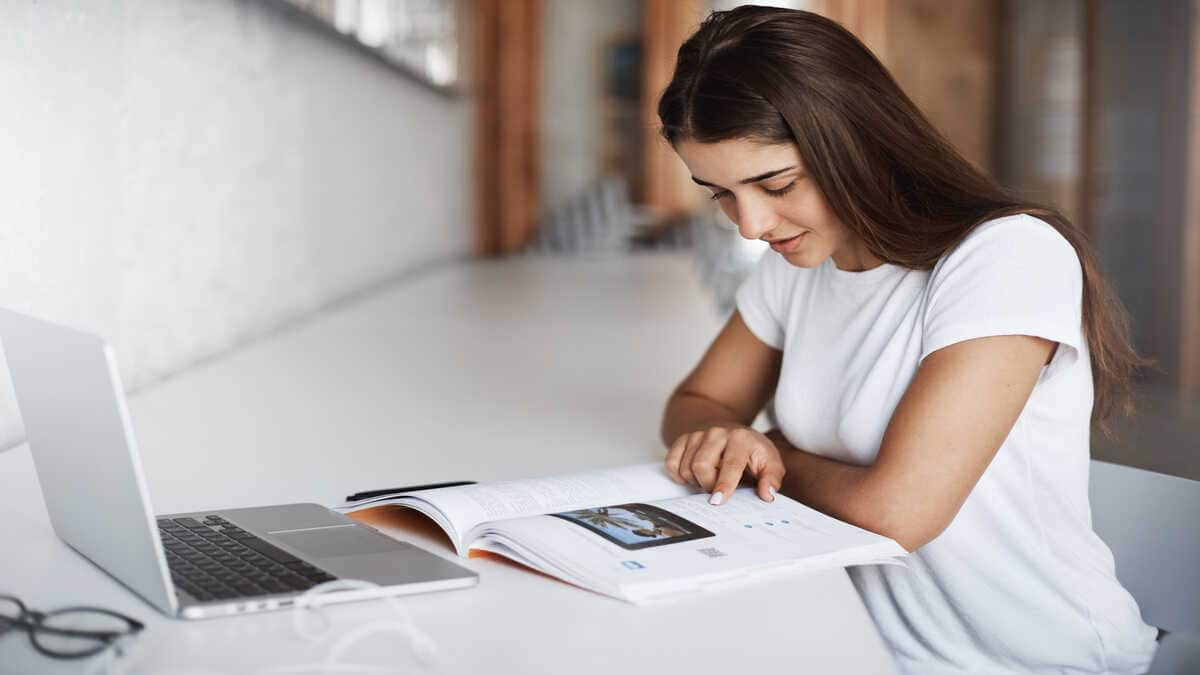
NEW DELHI: The National Testing Agency (NTA) has issued the Joint Entrance Examination Main (JEE) 2025 admit card for the session 2 exams on April 7, 8, and 9. Candidates appearing for the BE, BTech paper 1, and BArch, BPlanning paper 2 can now download their JEE Mains 2025 admit card through the official website, jeemain.nta.nic.in.
JEE Main 2026: Result OUT; Check Now | Final Answer Key Link
JEE Main 2026 Tools: College Predictor
JEE Main 2026: Session 2 Registration Link | Foreign Universities in India
Candidates will require their application number and password to download the JEE Mains 2025 admit card. The JEE Mains 2025 exams for April 7 will be held in two shifts, the first shift from 9 am to 12 noon and the second shift from 3 pm to 6 pm, and the JEE Mains 2025 April 8 exam in the second shift from 3 pm to 6 pm.
As per the schedule, the JEE Mains 2025 April 9 exam for paper 2A and 2B will be held from 9 am to 12 noon and and both paper 2A and 2B from 9 to 12:30 pm.
The JEE Mains 2025 admit card will include candidate’s name, father’s name, date of birth, gender, category, state of eligibility, JEE Main roll number, paper name, JEE Main 2025 application form number, exam centre details, date and time, candidate’s parent’s name, exam day guidelines etc.
As per NTA, candidates should make sure the QR code and barcode on the admit card are visible while downloading. Candidates are advised to bring their photo ID to the exam centre along with their JEE Mains 2025 admit card.
JEE Mains 2025: How to download admit card?
The steps to download the JEE Mains 2025 admit card are as follows.
- Visit the JEE Main official website jeemain.nta.nic.in
- Click on the JEE Main hall ticket link available.
- Enter the JEE application number and password.
- Click on the 'Sign In' button available.
- The admit card of JEE Main will appear on the screen.
- Check the details in the admit card and download it for future reference
In case candidates are facing any difficulty in downloading the JEE Main 2025 admit card for session 2, they can contact along with the undertaking on 011-40759000 or e-mail at jeemain@nta.ac.in.
Follow us for the latest education news on colleges and universities, admission, courses, exams, research, education policies, study abroad and more..
To get in touch, write to us at news@careers360.com.