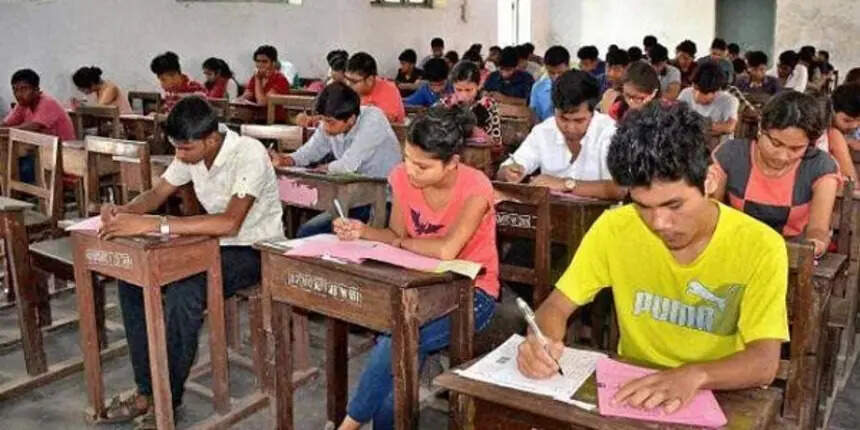HSEE 2019 Admit Card released; Check how to download
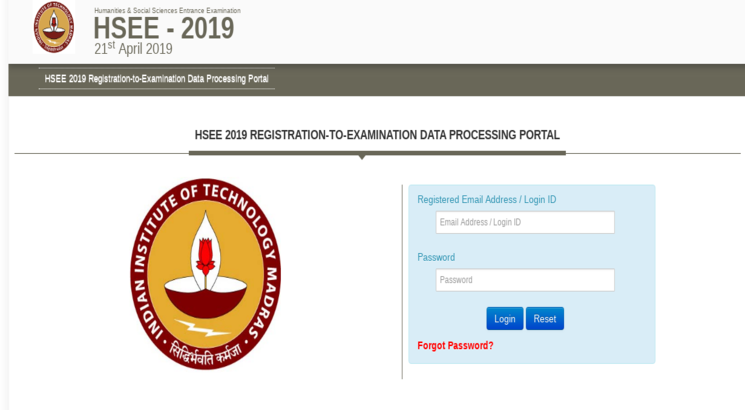
Vishwas Garia | March 20, 2019 | 10:21 AM IST
NEW DELHI, MARCH 20: Indian Institute of Technology, Madras has released the admit card for HSEE 2019. Candidates who will appear for the entrance examination can download the admit card from the official website. The entrance examination will take place on April 21.
Candidates appearing for the entrance exam need to carry the admit card along with a valid photo id to their respective examination centres. Candidates who will not carry the admit card along with them will not be allowed to appear in the entrance exam.
Steps to Download Admit Card
-
Visit the official website of HSEE.
-
Click on ‘Click here to Download Admit Card for HSEE - 2019’.
-
A login window will appear.
-
Enter the registered email address/ login id and paasword.
-
Click on ‘Login’ tab.
-
Take a printout of the admit card.
What If I Forgot Password ?
- Candidates can reset their password by clicking on ‘Forgot Password?’ below login tab.
-
Enter the registered email address, mobile number and date of birth.
-
Click on ‘Submit’ tab.
-
Reset a new password.
Follow us for the latest education news on colleges and universities, admission, courses, exams, research, education policies, study abroad and more..
To get in touch, write to us at news@careers360.com.