SET 2025 mock test on March 30; register at set-test.org
Ayushi Bisht | March 20, 2025 | 10:32 AM IST | 2 mins read
Symbiosis Entrance Test 2025: Candidates who register and complete payment by March 28 at set-test.org are eligible to appear for the SET 2025 mock test.
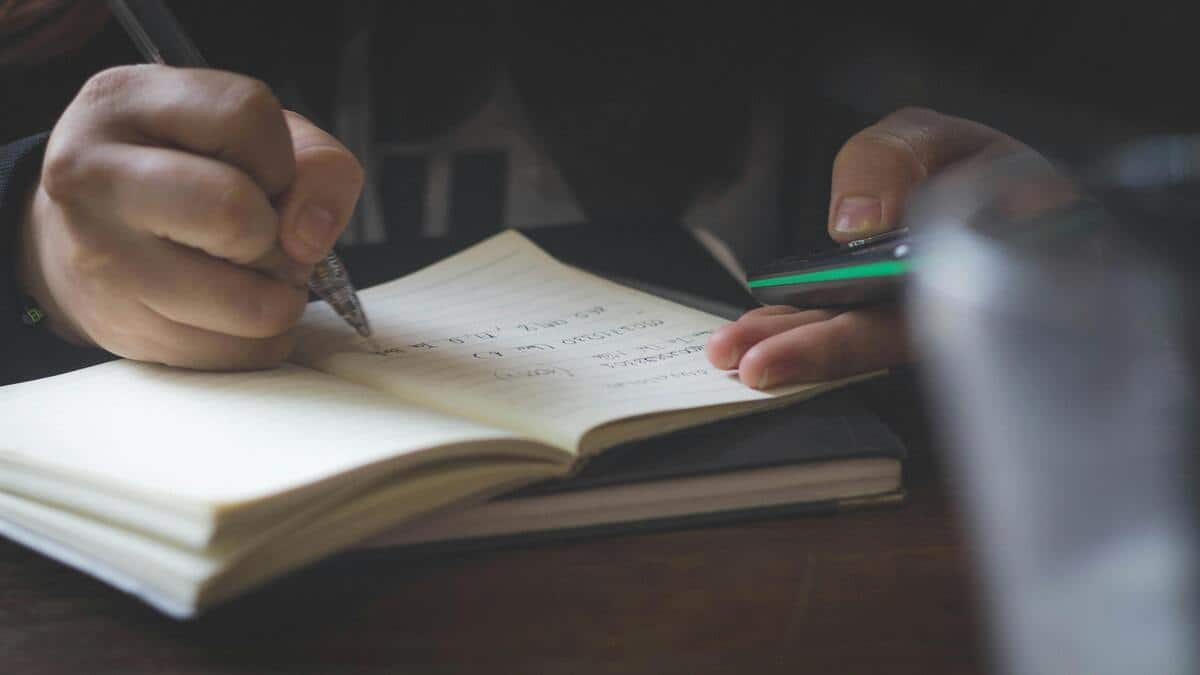
NEW DELHI: Symbiosis International (Deemed University) has announced the mock test date for Symbiosis Entrance Test (SET) 2025. As per the schedule, the SET 2025 mock test will be conducted on March 30. Candidates who register and complete payment by March 28 at set-test.org are eligible to appear for the SET 2025 mock test.
Candidates have to use their login credentials such as registration number and username along with password to access the SET 2025 mock test link.
SET 2025 mock test pattern
SET mock test 2025 will have multiple-choice-questions. Each question has four responses. The candidate should choose an appropriate response.
This test consists of 4 Sections (General English - 16, Quantitative - 16, General Awareness - 16, and Analytical & Logical Reasoning – 12)
The SET 2025 mock test will be held for a duration of 1 hour.
Each question carries 1 mark and there is no negative marking for wrong answers. The marks achieved on the Mock Test are for the Candidate's reference only and will have no impact on their final SET 2025 score or their further selection process.
SET Mock Test 2025: Guidelines to follow
- Once you click on the 'Start Test’ button, the test time will begin.
- Only one question will be displayed on the computer screen at a time.
- To move to the next question, click on the Next button.
- If you're unsure about the answer to a question, you can select the "Mark for Review" option as a reminder to revisit and review the question before submitting the test.
- On the left-hand side, you'll find a summary displaying the number of questions you've answered, not answered, marked as review, not visited, and answered and marked for review.
- During the test, you have the option to navigate between different sections freely.
- You can remove your selected answer by clicking on the "Clear" option.
- Once you've completed the test, click the "Submit" button to finalize and submit your responses.
- A submission summary will appear, showing the number of questions you've answered, left unattempted, and marked for review. You can then choose to either click the "Submit" button to submit the test or the "Go Back" button to make changes.
Follow us for the latest education news on colleges and universities, admission, courses, exams, research, education policies, study abroad and more..
To get in touch, write to us at news@careers360.com.