How to download CBSE Class 10, 12 marksheet 2025 on DigiLocker; step-by-step guide with pictures
Anu Parthiban | May 13, 2025 | 11:08 AM IST | 2 mins read
CBSE Board Results 2025: CBSE Class 10, 12 students should create a DigiLocker account using access code on cbseservices.digilocker.gov.in to check result and download marksheet.
CBSE Class 10th Syllabus 2025-26
Students can access the subject-wise CBSE Class 10 syllabus for the 2025–26 academic session.
Check Now
DigiLocker CBSE Result 2025: The Central Board of Secondary Education (CBSE) has issued the CBSE Class 10, 12 digital marksheet 2025 through the DigiLocker website for around 42 lakh students. The CBSE result link 2025 has been activated on the official websites, cbse.gov.in, cbse.nic.on, and cbseresults.nic.in. Students can check step-by-step instructions to download the marksheet from DigiLocker here. CBSE Board Result 2025 LIVE
CBSE Class 10th: Admit Card | Exam Calendar | Syllabus 2025-26
CBSE Class 10 PYQ's: Hindi | English | Science | Math-Basic | Math- Standard
CBSE Class 10: Science Important Questions with Answers PDF (2025-26)
A week ago on May 5, the board shared the CBSE DigiLocker access code with the schools. They were instructed to share the six-digit code with the students, which is required to check results through the third-party app.
In the first step, students are required to create their DigiLocker accounts using the 6-digit code provided by the school on the official website, cbseservices.digilocker.gov.in/activatecbse. In case they received a 5-digit code, they should add a zero (0) in the beginning of the access code. Eg. If the access code is 12345, students should enter ‘012345’ in the space provided.
Now, verify the details given and provide mobile number and validate with OTP received on the phone.
How to download CBSE marksheet from DigiLocker
The step-by-step instructions with pictures have been provided for students to smoothly navigate through DigiLocker website to download the CBSE Class 10, 12 marksheet.
Step 1 - Visit the DigiLocker website, accounts.digilocker.gov.in, on the day of the CBSE result declaration 2025. Now, enter the registered mobile number in the DigiLocker login page.
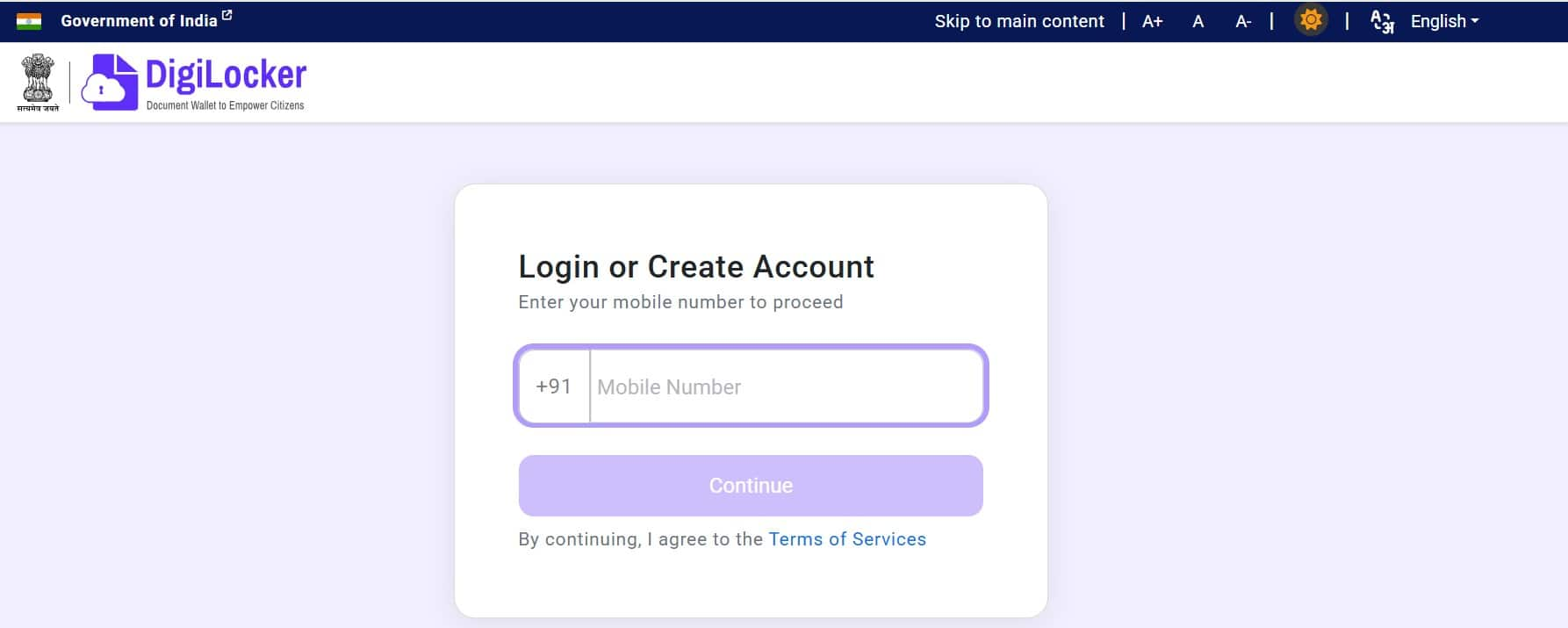 CBSE DigiLocker login.
CBSE DigiLocker login.
Step 2 - Now, enter the 6-digit access code generated during account registration.
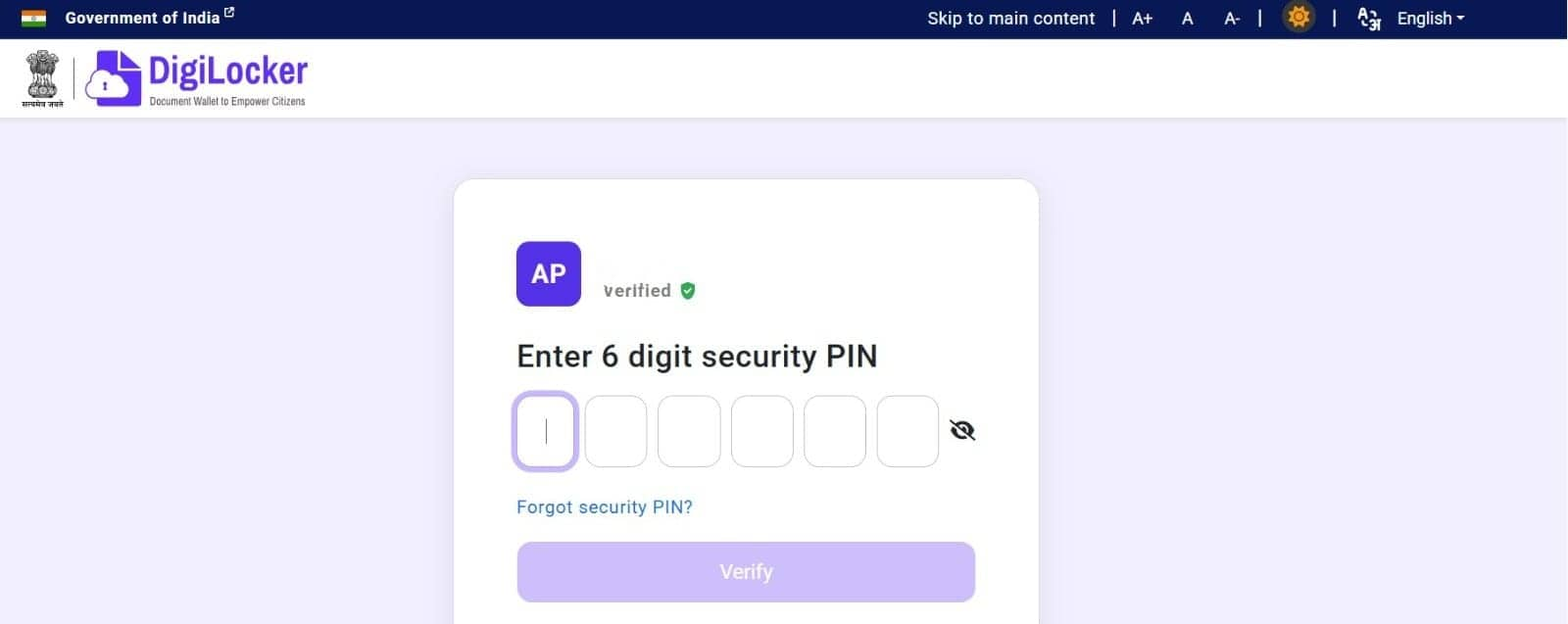 CBSE DigiLocker access code should be entered here.
CBSE DigiLocker access code should be entered here.
Step 3 - An OTP will be sent to the registered mobile number. Enter the code as received on the SMS app on your mobile phone.
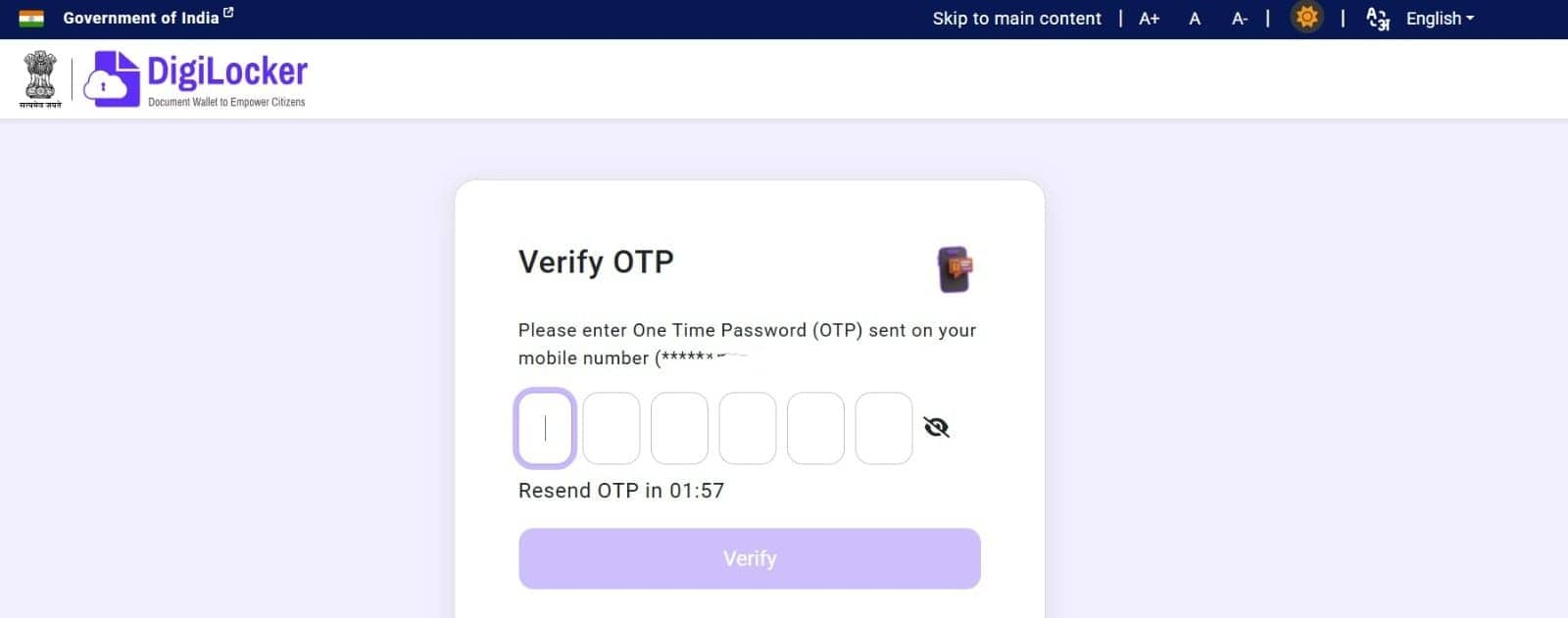 Students will have to enter 6-digit OTP sent to registered mobile number.
Students will have to enter 6-digit OTP sent to registered mobile number.
Step 4 - The CBSE Class 10 or CBSE Class 12 student’s DigiLocker will open. Students will have to click on the ‘Issued documents’ link given on the left-side tab, below the Home option.
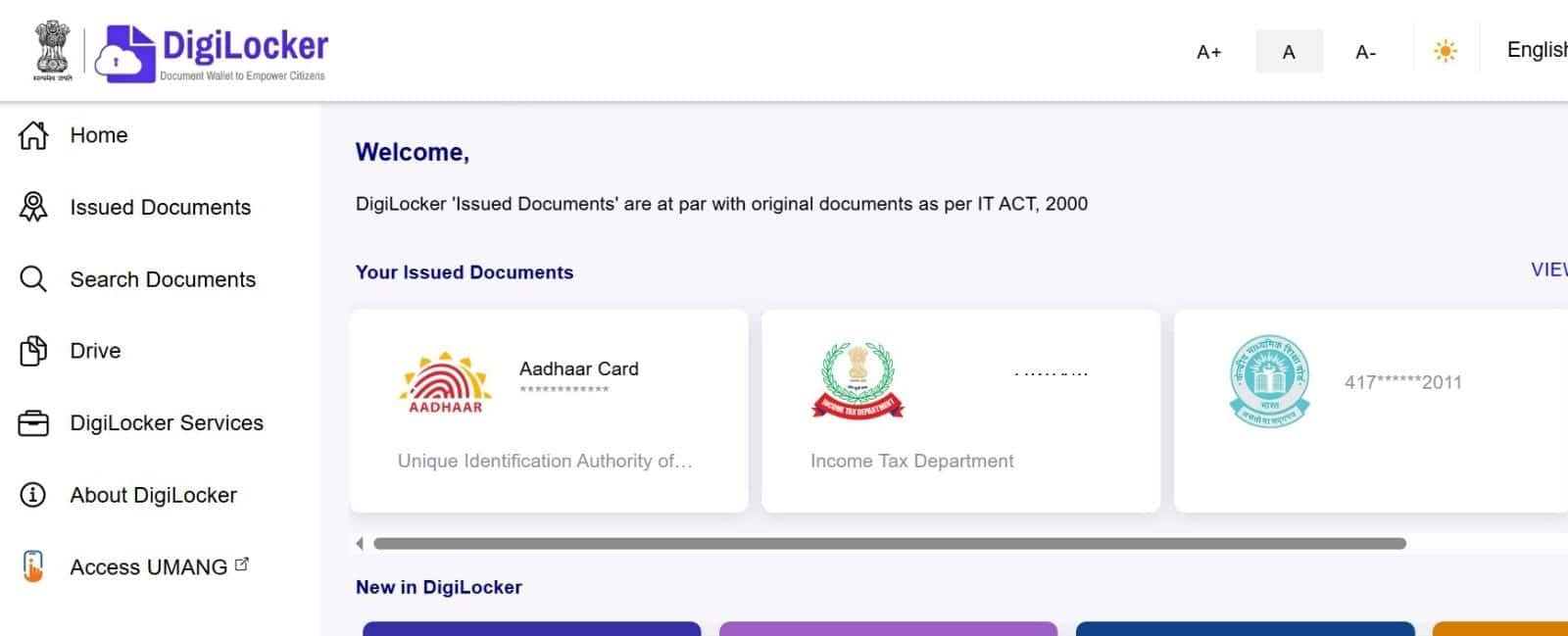 CBSE Class 10, 12 marksheet will be available at 'Issued Documents' tab.
CBSE Class 10, 12 marksheet will be available at 'Issued Documents' tab.
Step 5 - CBSE Class 10, 12 marksheet 2025 will be displayed on the screen. Check all the details provided and download for future reference.
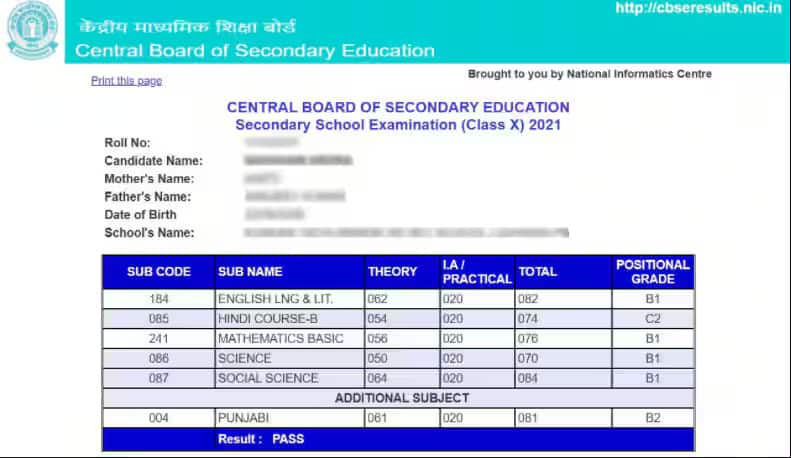 CBSE Class 10, 12 marksheet 2025 will look like this.
CBSE Class 10, 12 marksheet 2025 will look like this.
Follow us for the latest education news on colleges and universities, admission, courses, exams, research, education policies, study abroad and more..
To get in touch, write to us at news@careers360.com.